| LIBROW | ® |
| Products | Solutions | Vehicles | Articles | Inquiry | Contacts | My account |
Article 19
Automotive virtual instrument cluster
Limited offer
Professional Librow Calculatorvisit
for free
- Bessel functions
- gamma function
- complex numbers
7.4 MB for Windows
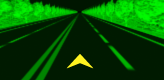
1. Introduction
Modern dashboards are virtual — instead of mechanical gauges they have LCD display, which is the window to virtual realm. From now on the information the driver sees can be customized, configured and skinned according to his preferences and taste. Let us see, how that works in practice.
2. Virtual instrument cluster — graphical design
Virtual cluster can have several skins, or graphical designs. The driver can switch between them, even on fly, to select preferable one. The reason for switch could be lightning conditions, like day and night, driving manner, like comfort and sport, or taste, like desire to have some photo as background.
So, here is a couple of graphical designs for our virtual dashboard. The first one looks quite traditional — fig. 1.
 Fig. 1. Automotive virtual instrument cluster — first version.
Fig. 1. Automotive virtual instrument cluster — first version.
The second design is something quite difficult to implement for mechanical cluster — fig. 2.
 Fig. 2. Automotive virtual instrument cluster — second version.
Fig. 2. Automotive virtual instrument cluster — second version.
3. Virtual instrument cluster — hardware
Now, when we have skins, we are to select the hardware for the instrument panel to render them real-time. Obviously, we need some CPU — central processing unit — to manage the cluster logic, and GPU — graphics processing unit — to render the dashboard graphics. Of course, they should be embedded versions for automotive application.
For our purposes we have selected Fujitsu SoC — system on chip. This chip is hybrid of both CPU and GPU — it has two processing cores. One core is for general-purpose calculations and the other one is for processing 2D and 3D graphics.
In the picture below you can see the digital cluster hardware: the biggest chip on the PCB — printed circuit board — is the SoC — fig. 3.
 Fig. 3. Automotive virtual instrument cluster based on Fujitsu SoC.
Fig. 3. Automotive virtual instrument cluster based on Fujitsu SoC.
As automotive version the selected chip has some extra — a couple of video capture channels, which we use for night vision and GPS. The output of these systems we show in the window at the top the instrument cluster.
For our digital panel we use the touch-aware display, so, the virtual cluster functions can be managed touching the LCD screen — for instance, this way one can switch between navigation system and night vision.
4. Virtual instrument cluster — firmware
Now it is time to program our powerful chip. The most difficult part here is graphics rendering, this task we put on our embedded graphic engine — EGE. EGE was easily modified to manage graphics processor of Fujitsu SoC. The result is impressive — combination of 2D and 3D graphics of crisp quality at 60 frames per second — see the table below.
| Virtual instrument cluster characteristics | |
|---|---|
| Processor | Fujitsu Jade |
| Refresh rate | 60 Hz |
| Graphics format | RGB 16 bit |
| Buffering | Double |
| Resolution | 800×480 |
| Rendering | 2D, 3D |
Having programmed the chip we can see our dashboards live. Here is the first version of the instrument cluster in action — video 1.
Video 1. Automotive virtual instrument cluster — first version.And now turn of our second virtual cluster — video 2.
Video 2. Automotive virtual instrument cluster — second version.5. To learn more
Details on virtual instrument clusters manufacturing:

|
Comprehensive service in graphical design for virtual instrument clusters:
|

|
Full cycle of virtual instrument cluster hardware development:
|

|
Full cycle of virtual instrument cluster firmware development:
|

|
Full cycle of virtual instrument cluster housing development:
|
|
|
|||||||||||||
|
|||||||||||||


