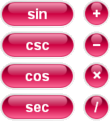| LIBROW | ® |
| Products | Solutions | Vehicles | Articles | Inquiry | Contacts | My account |
Article 24
Scientific calculator Li-L
Limited offer
Professional Librow Calculatorvisit
for free
- Bessel functions
- gamma function
- complex numbers
7.4 MB for Windows
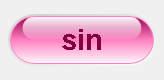
Features
Scientific calculator Li-L is software expression calculator with the following features:
- Easy to learn — just type expressions in familiar book notation and evaluate them
- Programmable — program sophisticated calculations: enter multiple expressions, manage memory, run your calculations as script
- Integrated text processor — see everything you have entered, edit, insert comments, evaluate
- Statistics support — calculate mean, variance, deviations, skewness and kurtosis in one click
- File support — save your calculations to disk
- Print support — print your calculations and control how they appear on paper
- Smart keypad — detach, hide and customize keypad appearance and behavior
- Extended memory control — allocate as much memory as your calculations require, save memory to disk for further calculations
- Context help — get help for any item you see just in two clicks
- Embedded function handbook — get definition, graph and identities for any function just in two clicks
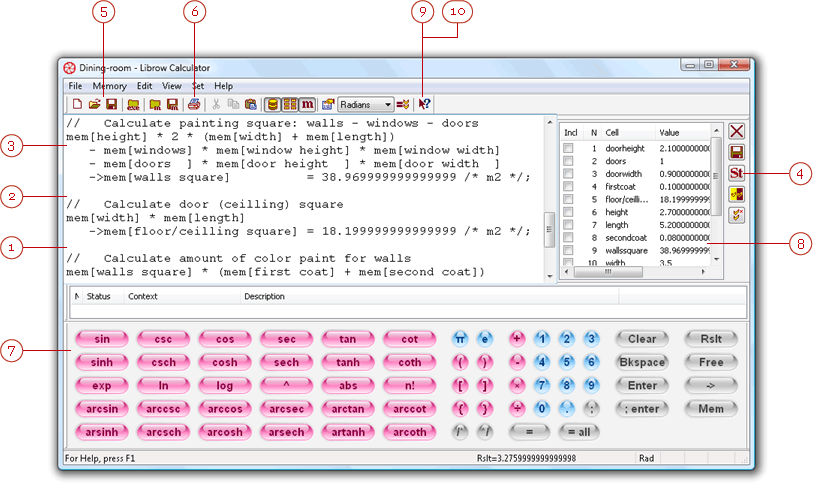 Fig. 1. Scientific calculator Li-L and its features.
Fig. 1. Scientific calculator Li-L and its features.
1. Easy to learn
Li-L calculator is expression calculator, which means it can evaluate the whole expression at once.
To evaluate expressions in Li-L calculator or program it you are to know book notation, eastern or western, and a couple of keywords. Here they are: Memory (Mem) and Result (Rslt). Use access to current result like:
sin(Result)Store values to memory like:
2−>Memory[Name]Use the value in memory like (short notation):
sin(Mem[Name])Looks, now you know everything about syntax.
2. Programmable
If your calculations are long, sophisticated and multistaged — scientific calculator Li-L can manage that for you. Enter all your formulas, use memory for storing results and utilizing them in other formulas, evaluate single formula or all of them at once, run your calculations as script.
Here is a primitive script sample, which calculates phase, sets time and evaluates expression as function of phase and time:
// Calculate phase
arcsin(.15)−>Mem[phase];
// Set time
.12−>Mem[time];
// Evaluate expression
37.18+8.9×sin(Mem[phase]+2×π×Mem[time]);Case study. Download script samples
 |
Download scientific calculator Li-L script samples (zip, 1.6 kB) |
and read this article to study how scripts can help you to organize your calculations.
3. Integrated text processor
Enter your formulas from PC keyboard, edit them, insert comments. Your edit window area is limited only by display of your PC. Change the text editor font to your likeness.
4. Statistics support
Calculate mean, variance, standard and average deviations, skewness and kurtosis in one click — put the input data into memory and click St button to evaluate all parameters.
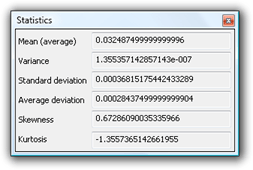 Fig. 2. Statistics window.
Fig. 2. Statistics window.
5. File support
Save your work to disk. Li-L calculator files have text format, you can edit and create calculations in any text editor and then load into calculator for evaluation. Run your calculation scripts without loading them into the editor.
6. Print support
You can print your calculations, control how they appear on paper, add header and footer to every page with file data, date, time and page number, set proper margins and preferable fonts.
 Fig. 3. Page setup dialog.
Fig. 3. Page setup dialog.
7. Smart keypad
You can hide keypad to maximize display area and work only from PC keyboard. Or you can detach and place it at any comfortable position. Change color, size and appearance to your likeness. Change its notation and set preferences to automatically append functions with opening parenthesis.
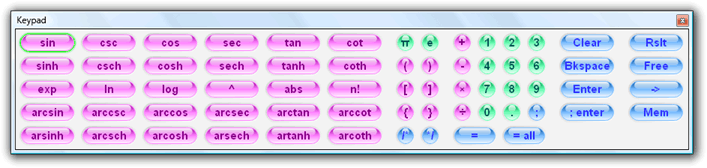 Fig. 4. Detached Keypad in custom colors.
Fig. 4. Detached Keypad in custom colors.
8. Extended memory control
You can allocate as many memory cells for intermediate results as you need, just provide unique names for them. You can save memory to disk to use results in other calculations.
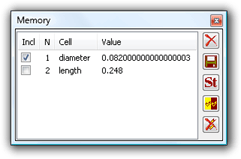 Fig. 5. Memory window.
Fig. 5. Memory window.
9. Context help
Getting help for any item you can see in Li-L calculator is as easy as two clicks — just click the question mark button in toolbar and then click the item of interest — and you will be taken to the page with explanation.
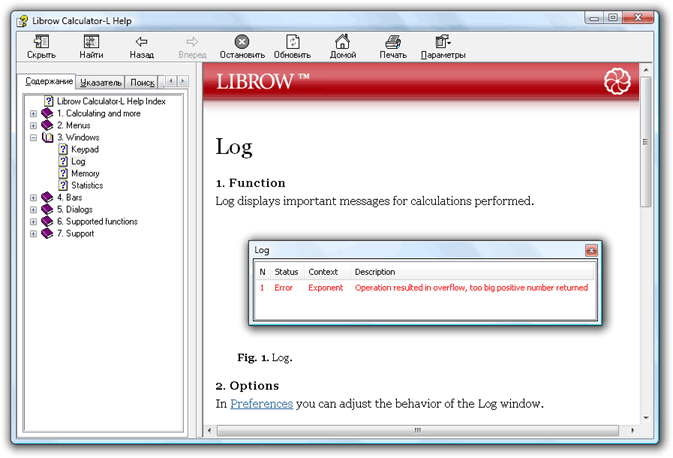 Fig. 6. Li-L calculator Help.
Fig. 6. Li-L calculator Help.
10. Embedded function handbook
As its part Li-L calculator help has function handbook, which contains all function definitions, graphs and identities. To access the handbook click the question mark button in toolbar and then click the corresponding function button in keypad — and you will be taken to the handbook function page like “arcsin — trigonometric arc sine function”.
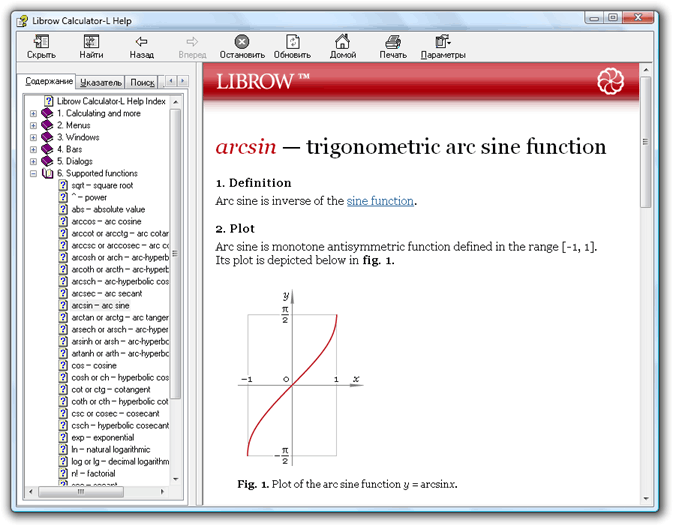 Fig. 7. Embedded handbook.
Fig. 7. Embedded handbook.
Technical data
Precision: double.
Number input/output format: decimal (standard notation) and exponential (scientific notation).
Supported operators: addition, subtraction, multiplication, division.
Supported functions:
- trigonometric: sin, csc, cos, sec, tan, cot;
- hyperbolic: sinh, csch, cosh, sech, tanh, coth;
- inverse trigonometric: arcsin, arccsc, arccos, arcsec, arctan, arccot;
- inverse hyperbolic: arsinh, arcsch, arcosh, arsech, artanh, arcoth;
- exponential, natural and decimal logarithmic: exp, ln, log;
- power, square root: ^, √;
- absolute value: abs;
- factorial: n!;
- signum: sign.
RAM: min 2 MB.
Size on disk: application (program) — 1.2 MB, its help — 1.7 MB.
Platform: Windows 32-bit and 64-bit.
Implementation: C++.
How to evaluate
- Download Li-L calculator and install on your PC.
- Check if you like its features and if it suits your needs.
- Go to Help >> Register in the Li-L calculator to check if calculator has generated the Serial number. If yes, you can proceed with license purchase.
How to purchase
Click Purchase reference and follow instructions to buy scientific calculator Li-L licenses. Every license gives you right to register two installations and generate two keys for them. Second installation is granted as spare one, you can use it for your second PC or notebook.
How to register
As soon as you have bought the license you can generate the key for Li-L calculator registration.
Attention. Registration ties the software to your PC hardware — make sure you are running Li-L calculator on your target platform from your target location when opening Register dialog. It is recommended to select the most reliable hardware for your installation.
- Sign in to your account if not yet and go to New key page.
- Run the Li-L calculator and go to Help >> Register to open Register dialog.
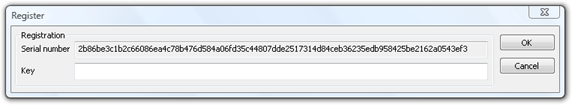 Fig. 8. Register dialog.
Fig. 8. Register dialog.
- Copy Serial number from Li-L calculator into the Serial number field of the generator.
- Click Generate button to generate the Key.
- Copy the Key into the Key field of the Li-L calculator.
- Click OK button in the dialog to confirm the registration.
- If your Li-L calculator is not functional at once, restart it.
Is payment secure?
- All purchase communication is protected by SSL encryption.
- Payments are processed by largest processing center in Ukraine — UPC.
- Payments are accepted by Ukrainian branch of Austrian Raiffeisen Bank.
- Librow is not storing your card information.
- Librow stores only your encrypted E-mail as ID for your account — the E-mail will not be used for other purposes and will not be given to anybody.
Money back
Condition. Every Li-L calculator license gives you right to generate 2 keys. You can request money back only before you have generated the first key.
Several licenses. Any unused scientific calculator Li-L license can be claimed for money back. For instance, you have bought 2 licenses. If you have generated 1 or 2 keys, the first license is used and the second one could be claimed for money back.
How. To request money back go to Money back page of your account.
Support
Our scientific calculators have life time support. Any
- questions,
- remarks,
- bug reports,
- feature wishes,
- enhancement propositions
concerning scientific calculators, please, send to Support@librow.com.
|
|
|||||||||||||
|
|||||||||||||